In today’s digital age, images play a crucial role in enhancing user experience and visual storytelling. However, just putting up images on your website isn’t enough. Understanding the value of image alt text becomes vital not only for enhancing accessibility but also for boosting your site’s SEO. Many website owners overlook this small piece of HTML with significant potential. Anyone looking to enhance their website’s visibility and accessibility should pay attention. Throughout this article, you’ll uncover what image alt text is, how to write it, and why it matters so much for SEO. Let’s dive in.
What Is Image Alt Text?

Image alt text, also known as alt attributes or alt descriptions, is a text-based description embedded within an image’s HTML code. This description serves a dual purpose: it provides context to search engines, helping them index the image properly, and it offers valuable information for users who may not be able to view the image, including those using screen readers. Alt text ensures that these users can still understand the content of a webpage, thus making the web more inclusive.
For search engines, this descriptive text is a way of learning what an image is about. If a search engine is unable to decipher the image content, the alt text becomes a critical piece of data. Not only does alt text facilitate indexing, but it also informs search engines about the relevancy of an image concerning the query made by the user. When crafted well, alt text can contribute to a better user experience and enhance a website’s search visibility.
Implementing alt text involves adding the “alt” attribute to the image tag in HTML. The format is straightforward: <img src=”image.jpg” alt=”Descriptive text” />. This simplistic code snippet packs a punch, as it ties the visual content directly to an understandable description. Apart from making your website accessible, proper use of alt text contributes to compliance with web accessibility standards, which advocate for inclusive web design principles. By ensuring that all users have equal access to information, you bolster the ethical foundations of your web practices.
Why Does Image Alt Text Matter for SEO?
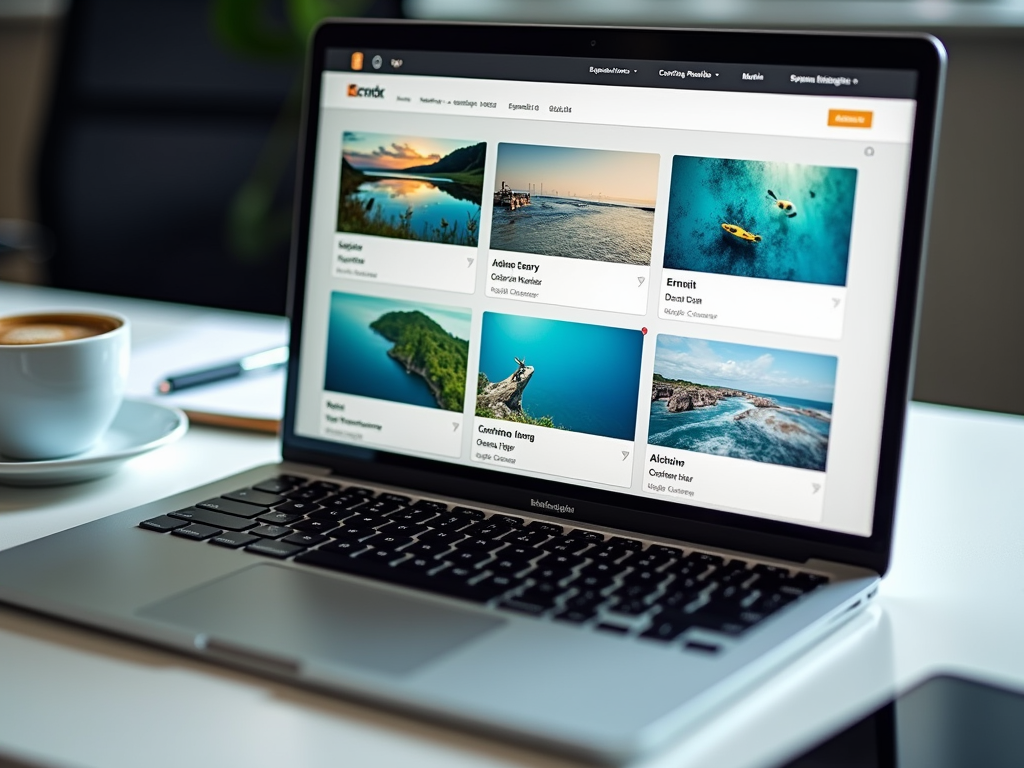
The importance of alt text extends beyond just accessibility; it is an integral player in the SEO game. Search engines prioritize quality content, and image optimization through alt text enhances the overall quality of your website. Alt text functions as a signal to search engines, indicating what the image is about, thus bolstering the relevance of your content. By allowing search engines to correctly index images, they can be included in image search results, leading to increased site traffic.
Imagine a website that hosts numerous images without any alt text. Such a website risks losing potential traffic, as search engines would struggle to understand and categorize these images. For effective online presence, website owners must prioritize alt text in their optimization strategy.
Search engines like Google use complex algorithms to determine which images correspond to user queries. Specifically, they analyze various factors, including filenames, surrounding text, and crucially, alt text. If an image’s alt text contains relevant keywords related to the user’s search term, it’s more likely that your website will rank higher in image search results. This underscores the need for appropriate keyword usage in your alt attributes.
| Key Benefits of Image Alt Text |
|---|
| Improves accessibility for visually impaired users. |
| Enhances SEO by improving image indexing. |
| Increases organic traffic from image searches. |
| Provides context for images in cases of slow loading. |
How to Write Effective Alt Text
Crafting effective alt text involves a fine balance between clarity, accuracy, and conciseness. Here are some practical guidelines to optimize your alt descriptions:
- Be Descriptive but Concise: Alt text should be succinct while adequately describing the image’s content. Aim for 5 to 15 words that capture the essence of the image.
- Use Keywords Wisely: Incorporate relevant keywords, keeping in mind not to stuff them unnaturally. Only use keywords that truly relate to the image being described.
- Context Matters: The surrounding content should influence how you write alt text, ensuring it aligns with the overall message of the webpage.
There are various tools available to assist in optimizing your alt text effectively. Some popular tools include:
- Ahrefs: Great for keyword research and discovering how related terms could fit your alt text.
- Moz: Useful for monitoring your site’s overall SEO health, including alt text practices.
- W3C Web Accessibility Initiative: Offers guidelines and best practices for accessibility, emphasizing the importance of alt text.
Conclusion
In summary, image alt text may seem like a minor aspect of web design, but its implications stretch far and wide. From providing essential information to users unable to see images to boosting your site’s SEO, the value of well-written alt text cannot be overstated. By implementing the tips and insights shared in this article, you can optimize your website’s images in a manner that supports both accessibility and visibility. Making informed choices about your image alt text will foster a more inclusive web experience while enhancing your site’s performance in search engines.
Frequently Asked Questions
- What is the primary purpose of image alt text? The primary purpose of image alt text is to describe the content of the image for users who cannot see it, such as visually impaired individuals using screen readers.
- Can alt text help with SEO? Yes, alt text helps search engines understand the content of images, improving the chances of the images being indexed and displayed in search results.
- How long should alt text be? Alt text should generally be concise, typically ranging from 5 to 15 words, focusing on key descriptors.
- Should I include keywords in my alt text? Yes, but use them naturally and avoid keyword stuffing. Only include relevant keywords that relate to the image and overall content.
- Is there an optimal number of images to use alt text? Every image that conveys important information should have alt text. Use it for all relevant images, but not for decorative ones where it offers no value.






